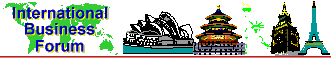Errors when sending large amounts of data.
Some users have encountered problems when sending large amounts of data. You may experience the problem when uploading files using ftp, but it may also happen, and this is not so obvious, when you're submitting forms with many (and large) entry fields. When clicking on the Submit button, the server is contacted but nothing else seems to happen. After a while the browser will timeout with an error message. Some of the forms in this forum may have this problem. It happens when the (default) MTU size used by your computer is larger than the MTU size used by your ISP (Internet Service Provider). For example, your system defaults to 1500 while your ISP uses an MTU size of 580. Changing the MTU size to 576 might solve the problem. Ask your ISP which MTU size they are using then set the MTU size on your computer to a lower size. Win95 users see How to "Change the MTU and RWIN Settings in Dial-Up Networking". Users of other Windows Sockets Stacks: please check the documentation or contact your ISP.
Top of Page
Change the MTU and RWIN Settings in Dial-Up Networking
From Windows 95 Annoyances by Creative Element (with adjustments).
Last Modified: 3/12/96
You may be aware that the performance of Dial-Up Networking can be modified by changing a few numbers, known as MTU and RWIN.
Although this is easy in other Windows Sockets Stacks (such as the popular Trumpet Winsock), the setting isn't obvious in Windows95's Dial-Up Networking.
Note that if you don't know what these numbers mean, then you don't need to change them, and this information does not apply to you (however, see notes following for exceptions).
Here's how to change these settings:
- Run the Registry Editor (REGEDIT.EXE).
- Open HKEY_LOCAL_MACHINE\ System\ CurrentControlSet\ Services\ Class\ NetTrans\.
- Under that branch, find a key (numbered, such as 0005) that has TCP/IP assigned to the DriverDesc value.
- Select New from the Edit menu, then String Value, and type MaxMTU for the name of the new value.
- Double-click on the new value, and type in the desired number - 576 (1500 is the default).
- Then, open HKEY_LOCAL_MACHINE\ System\ CurrentControlSet\ Services\ VxD\ MSTCP\.
- Again, select New from the Edit menu, then String Value, and type DefaultRcvWindow for the name of the new value.
- Double-click on the new value, and type in the desired number - 2144 is the default.
- Note: This will only work if you are using PPP (and not SLIP) with Dial-Up Networking. Using this method with SLIP will set the MTU to 58, regardless of your MaxMTU setting.
- note submitted by John Foderaro
- Note: If you are experiencing problems such as your browser stopping in the middle of a page, an MTU value of 576 might fix the problem.
- note submitted by Ronald S. Coker
Top of Page
Radio buttons on forms appear sluggishly.
Some browsers can't handle many radio buttons efficiently. All our forms requesting payment details use a lot of radio buttons. Try using MS Internet Explorer instead.
Click  to download MS Internet Explorer (free). to download MS Internet Explorer (free).
Top of Page
How to view & print Word for Windows Documents.
Some documents, especially those that require exact sizing when printed, are available in this forum in MS Word for Windows document format. If you don't have MS Word for Windows you can download a viewer that allows you to view and print MS Word documents.
Click
 to download Microsoft Word Viewer (free). to download Microsoft Word Viewer (free).
Top of Page
|