Note: These instructions are for using the Search Facility on the International Business Forum.
- You can select to do either an AND search, an OR search, or a Phrase search by clicking on one of the radio buttons below the search field.
- AND search: will look for pages that contain all the search words.
- OR search: will look for pages that contain any of the search words.
- Phrase search: will look for pages that contain the exact phrase entered.
- The search is case-insensitive.
- You can also use wildcards (asterisks: "*") to search for matches on part of a word.
- The maximum number of results per page is currently set at 20. If you get more than 20 results, you can select the 2nd or higher page number to see the other results.
|
|
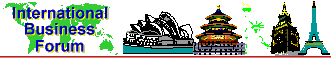
![]() How to use the Search Facility
How to use the Search Facility